BMW 7 Series: Removing And Installing/Replacing Central Information Display (CID)
IMPORTANT: Read and comply with NOTES on protection against electrostatic damage (ESD protection).
Necessary preliminary work
F01, 02, 03, 04:
- Remove DECORATIVE STRIP ON DASHBOARD IN MIDDLE
F07, 10, 11, 18:
- Remove decorative strip on dashboard on right
Release screws (1).
Tightening torque 65 50 1AZ.
Guide out CID (2) in direction of arrow.
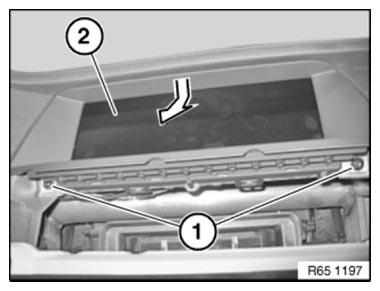
Fig. 77: Identifying Screws And CID
Unlock plug connections (1) and (2) and disconnect.
Remove CID (3).
Installation note: Ensure correct cable routing.
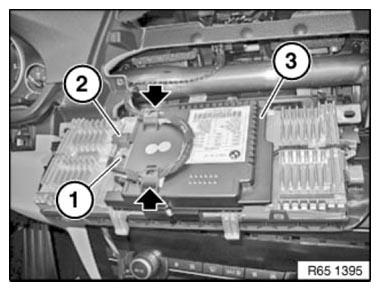
Fig. 78: Identifying Plug Connections And CID
Installation note: Brackets (1) on CID (2) must be seated correctly in intended dashboard guides.
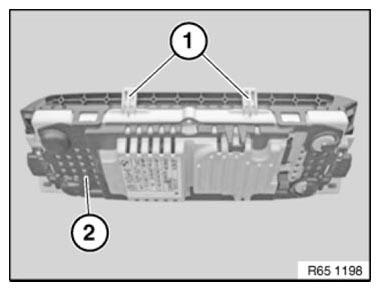
Fig. 79: Identifying Brackets And CID
Replacement
Carry out VEHICLE PROGRAMMING/ENCODING.
REMOVING AND INSTALLING/REPLACING TV MODULE
IMPORTANT: Read and comply with notes on PROTECTION AGAINST ELECTROSTATIC DISCHARGE (ESD PROTECTION).
NOTE: Follow instructions for NOTES ON HANDLING OPTICAL FIBRES.
Necessary preliminary tasks
- Clamp off BATTERY NEGATIVE LEAD
- Remove LEFT LUGGAGE COMPARTMENT WHEEL ARCH TRIM
Release screws (1).
Remove TV module (2).
Unlock and detach plug connections (3 and 4).
Installation: Make sure plug connections (4) are in correct color sequence.
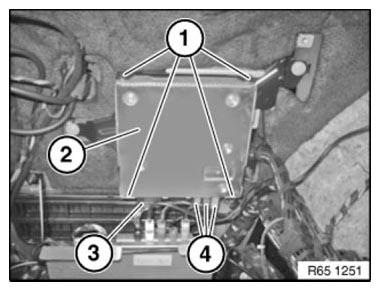
Fig. 80: Identifying Screws, TV Module And Plug Connections
REMOVING AND INSTALLING/REPLACING COVER FOR CENTRAL INFORMATION DISPLAY (CID, JC)
Notes
NOTE: These repair instructions apply to the Central Information Display (CID) of the manufacturer Johnson Controls (JC).
IMPORTANT: Read and comply with notes on PROTECTION AGAINST ELECTROSTATIC DAMAGE (ESD PROTECTION).
Necessary preliminary work
- Remove CENTRAL INFORMATION DISPLAY
Release screws (1).
Tightening torque 65 50 2AZ
NOTE: To tighten screws, use special tool 00 9 460.
Remove rear cover (2) from.
Central Information Display (3).
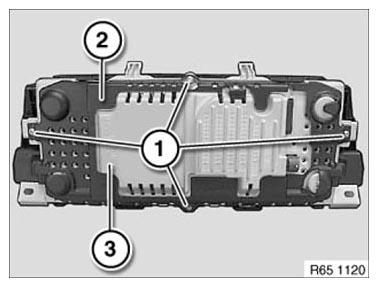
Fig. 81: Identifying Screws, Rear Cover And Central Information Display
Installation note:
Make sure rear cover (2) is correctly seated on Central Information Display (3).
IMPORTANT: Do not damage or scratch the display!
Carefully disconnect the plug connection (1) (only F01, F02, F03, F04 ).
Carefully raise latch mechanisms (2) and remove Central Information Display (3) from Central Information Display cover (4).
Installation note: Make sure latch mechanisms (2) are heard to click into place.
Make sure rear Central Information Display cover (4) is correctly seated on Central Information Display (3).
Ensure correct cable routing in guide (5).
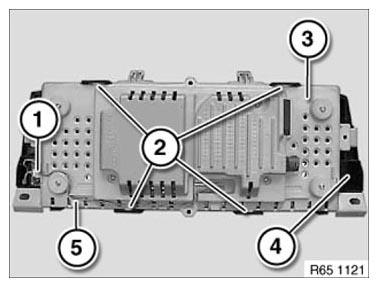
Fig. 82: Identifying Plug Connection, Latch Mechanisms, Central Information
Display Cover And Guide
IMPORTANT: Before/after assembly, cover is bolted to the Central Information Display, correct installation position must first be checked!
Installation note: Before connecting the screw connection, check whether latch mechanisms marked with an arrow are correctly seated.
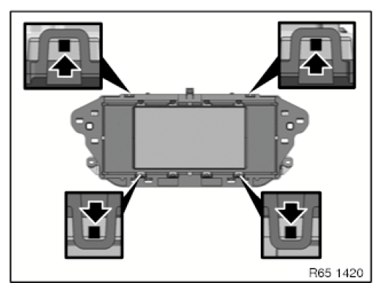
Fig. 83: Identifying Central Information Display Installation Position
Installation note: Before connecting the screw connection, check all-round rim at the places marked with an arrow.
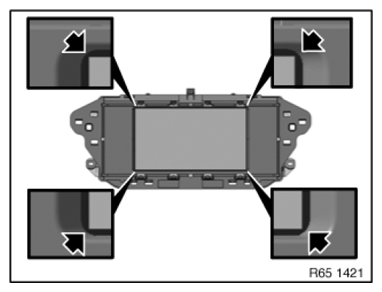
Fig. 84: Identifying Screw Connection Installation Position

