BMW 7 Series (G11/G12) 2015-2022 Owners Manual / Quick reference / On the road / Providing assistance
BMW 7 Series: Providing assistance
Hazard warning flashers
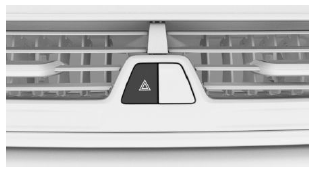
The button is located in the center console.
Breakdown assistance
BMW Roadside Assistance
- Via iDrive:
- "APPS"
- "Installed apps"
- "BMW Assist"
- If necessary, "BMW Roadside Assistance"
- A voice connection is established.
ConnectedDrive
Concierge service
The BMW Assist Concierge service offers information on events, gas stations or hotels, and provides phone numbers and addresses. Many hotels can be booked directly by the BMW Concierge service. The Concierge service is part of the optional BMW Assist Response Center.
Via iDrive:
- "COM"
- "BMW Assist"
- If necessary, select the entry for the Concierge Service.
A voice connection to the Concierge service is established.
Teleservices
Teleservices are services that help to maintain vehicle mobility.
Teleservices can comprise the following services:
- BMW Roadside Assistance.
- BMW Accident Assistance.
- Service Request.
- Teleservice Report.
- Teleservice Battery Guard.
- Your dealer's service center.
READ NEXT:
 Controls
Controls
This chapter provides a thorough examination of the interior features of the car. It includes a broad range of functions and features intended to improve comfort, convenience, and safety while driving
 In the vicinity of the steering wheel
In the vicinity of the steering wheel
Vehicle features and options
This chapter describes all standard, country-specific
and optional features offered with the series.
It also describes features and functions that are
not necessarily ava
SEE MORE:
 Voice activation system- Amazon Alexa Car Integration
Voice activation system- Amazon Alexa Car Integration
Concept
Alexa is a digital voice-controlled assistant by
Amazon. With Amazon Alexa Car Integration,
Alexa can be used in the vehicle.
General information
Some of the Alexa functions are limited in the vehicle
to prevent any impairment of safety while
driving.
Functional requirements
Connected Voic
 HiFi Speaker System
HiFi Speaker System
The digital 7-channel HiFi amplifier is supplied by Lear. The HiFi system
consists of a HiFi amplifier with the
12 speakers. This system is fitted as standard on the F01/F02.
Fig. 104: Identifying HiFi Speaker System Components
INDEX REFERENCE CHART
Tweeter, front right door
Mid-range speaker,
© 2019-2026 Copyright www.bmw7g11.com

