BMW 7 Series: Vehicle identification number
Engine compartment
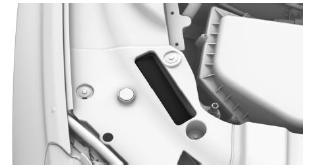
The vehicle identification number can be found in the engine compartment, on the right-hand side of the vehicle.
Windshield
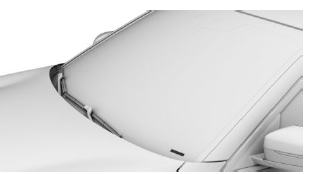
The vehicle identification number can also be found behind the windshield.
iDrive
It is also possible to display the vehicle identification number via iDrive.
Additional information: Displaying the vehicle identification number and software part number
Reporting safety defects
For US customers
The following only applies to vehicles owned and operated in the US.
If you believe that your vehicle has a defect which could cause a crash or could cause injury or death, you should immediately inform the National Highway Traffic Safety Administration NHTSA, in addition to notifying BMW of North America, LLC, P.O. Box 1227, Westwood, New Jersey 07675-1227, Telephone 1-800-831-1117.
If NHTSA receives similar complaints, it may open an investigation, and if it finds that a safety defect exists in a group of vehicles, it may order a recall and remedy campaign.
However, NHTSA cannot become involved in individual problems between you, your dealer, or BMW of North America, LLC.
To contact NHTSA, you may call the Vehicle Safety Hotline toll-free at 1-888-327-4236 (TTY: 1-800-424-9153) or write to: Administrator, NHTSA, 1200 New Jersey Avenue, SE., Washington, DC 20590.
For Canadian customers
Canadian customers who wish to report a safetyrelated defect to Transport Canada, Defect Investigations and Recalls, may call the toll-free hotline 1-800-333-0510.

