BMW 7 Series: Removing And Installing (Replacing) Head Unit
IMPORTANT: Risk of damage! There is a hard disk installed in the head unit.
Carry out mechanical work on the head unit and adjacent components with care.
Avoid subjecting the head unit to vibration/shocks.
IMPORTANT: Read and comply with NOTES on protection against electrostatic damage (ESD protection).
NOTE: Comply with notes and instructions on HANDLING OPTICAL FIBRES.
Necessary preliminary work:
- Remove RADIO AND IHKA CONTROLS.
- Disconnect NEGATIVE BATTERY CABLE (F03: disconnect both negative battery cables).
NOTE: Picture for example purposes only!
Unfasten screws (2).
Pull head unit (3) out of guide.
Installation note: Make sure head unit (3) is correctly seated in guide lugs (1).
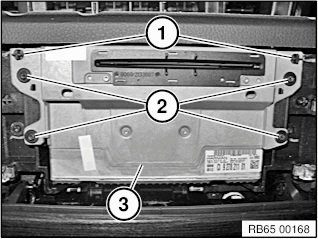
Fig. 6: Identifying Head Unit, Screws, And Guide Lugs
Set the protective nonwoven material (1) aside as shown.
Unlock plug connections.(2) and disconnect.
Remove head unit (3).
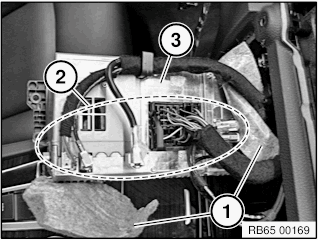
Fig. 7: Identifying Head Unit And Connections
Only for US models with satellite radio: When replacing the head unit, additional work is required!
- Refer to REMOVING AND INSTALLING/REPLACING SATELLITE TUNER (ONLY FOR US MODELS STARTING AT 09/2009).
Replacement: Carry out VEHICLE PROGRAMMING AND ENCODING.
OVERVIEW OF AUDIO COMPONENTS
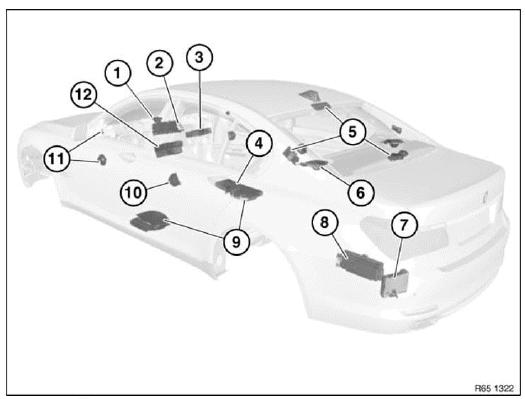
Fig. 8: Overview Of Audio Components
- Speaker (in dashboard)
- Central Information Display (CID)
- DVD changer
- DVD player, rear console
- Aerial diversity
- Speaker (in storage shelf)
- Satellite tuner
- Amplifier
- Central bass speaker
- Speaker (door, rear)
- Speaker (door, front)
- Car Information Computer (CIC)
REMOVING AND INSTALLING (REPLACING) AMPLIFIER (TOP HIFI SYSTEM)
IMPORTANT: Read and comply with NOTES on protection against electrostatic discharge (ESD protection).
NOTE: Comply with notes and instructions on HANDLING OPTICAL FIBRES.
Necessary preliminary work
- Clamp off NEGATIVE BATTERY CABLE.
- Remove LUGGAGE COMPARTMENT WHEEL ARCH PANEL ON LEFT.
Release screw (1).
Remove amplifier (2) in direction of arrow from holder (3).
Unlock plug connections and disconnect.
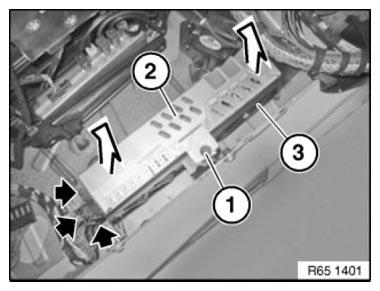
Fig. 9: Identifying Screw, Amplifier And Holder
NOTE: Until 09/2009 a Top Hifi amplifier with a different pin assignment is installed!
Install cable jumper consisting of socket (1) (BMW Parts Service 6901844) and wire jumper (2) in connector (3).
Create wire jumper (2) from wire (cross-section 0.75 mm2 ) and two stops (BMW Parts Service 1393724). Then connect pins 1 and 2 in socket (1) with wire jumper (2).
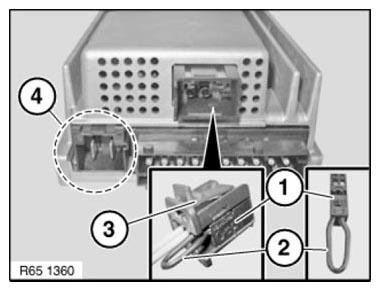
Fig. 10: Identifying Cable Jumper, Wire Jumper, Connector And Connector
Chamber
NOTE: Connector chamber (4) is not included in current version and remains unused in new replacement Top HiFi amplifier!
NOTE: Picture for example purposes.
Installation note: Tabs (1) must be correctly slid into guide (2).
Check that amplifier (3) is securely seated.
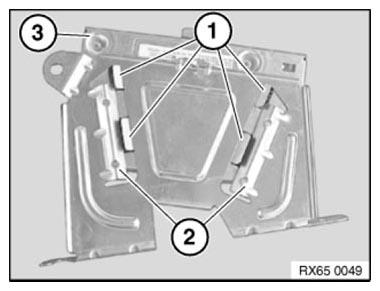
Fig. 11: Identifying Tabs, Guide And Amplifier
Replacement
Carry out VEHICLE PROGRAMMING AND ENCODING.

