BMW 7 Series: High beams, headlight flasher, turn signal
High beams, headlight flasher
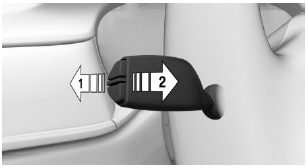
Push the lever forward or pull it backward.
- High beams on, arrow 1.
The high beams light up when the low beams are switched on.
- High beams off/headlight flasher, arrow 2.
Turn signal
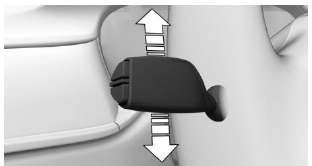
- On: press the lever past the resistance point.
- Off: press the lever past the resistance point in the opposite direction.
- Triple turn signal activation: lightly tap the lever up or down.
- Brief signaling: press the lever to the resistance point and hold it there for as long as you want the turn signal to flash.
Lights and lighting
Light functions
Symbol /Function
 Night vision.
Night vision.
 Lights off.
Lights off.
Daytime running lights.
 Parking lights.
Parking lights.
 Automatic headlight control.
Automatic headlight control.
Adaptive light functions.
 Low beams.
Low beams.
 Instrument lighting.
Instrument lighting.
 Right roadside parking light.
Right roadside parking light.
 Left roadside parking light.
Left roadside parking light.
Wiper system
Switching the wipers on/off and brief wipe
Switching on
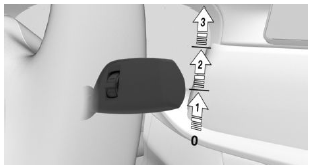
Press the lever up until the desired position is reached.
- Resting position of the wipers: position 0.
- Rain sensor: position 1.
- Normal wiper speed: position 2.
- Fast wiper speed: position 3.
Brief wipe and switching off
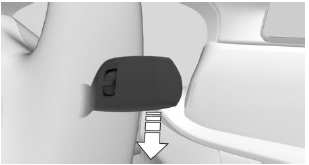
Press the lever down.
- Switching off: press the lever down until it reaches its standard position.
- Brief wipe: press the lever down from the standard position.
Rain sensor
Activating/deactivating
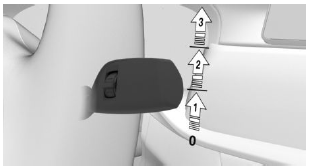
To activate: press the lever up once from its standard position, arrow 1.
To deactivate: press the lever back into the standard position.
Adjusting the sensitivity
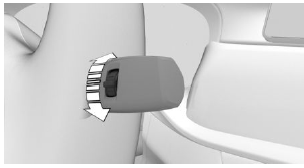
Turn the thumbwheel on the wiper lever.
Cleaning the windshield
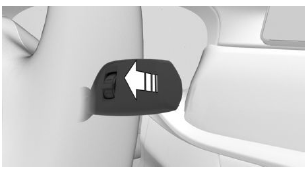
Pull the wiper lever towards you.

