BMW 7 Series: Child restraint systems with tether strap
Safety information
 Warning
Warning
If the upper retaining strap is incorrectly used for the child restraint system, the protective effect can be reduced. There is a risk of injury.
Make sure that the upper retaining strap does not run over sharp edges and is not twisted as it passes the upper anchor.
 Warning
Warning
If the rear backrest is not locked, the protective effect of the child restraint system is limited or there is none. In certain situations, for instance braking maneuvers or in case of an accident, the rear backrest can fold forward. There is a risk of injuries or danger to life. Make sure that the rear backrests are locked.
 NOTICE
NOTICE
The anchors for the upper retaining straps of child restraint systems are only provided for these retaining straps. When other objects are mounted, the anchors can be damaged. There is a risk of damage to property. Only mount child restraint systems to the upper anchors.
Anchors
Symbol /Meaning
 - The respective symbol shows
- The respective symbol shows
the anchor for the upper retaining
strap. Seats with an upper
top tether are marked with this
symbol. It can be found on the
rear seat backrest or the rear
window shelf.
Routing the retaining strap
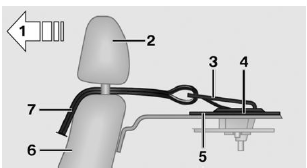
- Direction of travel
- Head restraint
- Hook for upper retaining strap
- Anchor
- Rear window shelf
- Seat backrest
- Upper retaining strap
Attaching the upper retaining strap to the anchor
- Open the anchor cover.
- Raise the head restraint.
- Guide the upper retaining strap between the
supports or along both sides of the head restraint
to the anchor.
For the middle seat, guide it over or along both sides of the head restraint to the anchor where applicable.
- Attach the hook of the retaining strap to the anchor.
- Tighten the retaining strap by pulling it down.
- Lower and engage head restraints as needed.
Locking the doors and windows in the rear
General information
In certain situations it may be advisable to secure the rear doors and windows, for instance when transporting children.
Doors
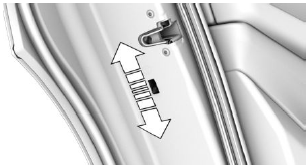
Push the locking lever on the rear doors up.
The door can now be opened from the outside only.
Safety switch for the rear
 Press the button on the driver's
Press the button on the driver's
door.
This locks various functions so that they cannot be operated from the rear.
Additional information: Safety switch

