BMW 7 Series: Assisted Driving View
Concept
With active driving assistance, the assist system displays information using figures in the instrument cluster.
General information
Depending on the settings, Assisted Driving View can be displayed permanently or temporarily with active driving assistance in the instrument cluster.
Safety information
.gif) Warning
Warning
The system cannot serve as a substitute for the driver's personal judgment in assessing visibility and traffic situation. There is a risk of accident.
Adjust driving style to traffic conditions. Watch traffic closely and actively intervene where appropriate.
Adjusting
Permanent display
Via iDrive:
- "CAR"
- "Settings"
- "Displays"
- "Instrument panel"
- "Central display area"
- "Assisted Driving View"
Temporary display
Via iDrive:
- "CAR"
- "Settings"
- "Displays"
- "Instrument panel"
- "Display Assisted Driving View when Driver Assistance is active"
Display
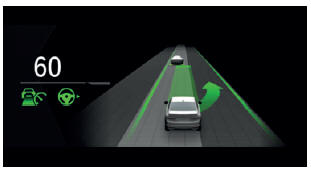
Example: the indicator/warning lights for the Active Cruise Control with Stop & Go function ACC and the Lane Change Assistant indicate a lane change to the next lane. At the same time, the lane change to the next lane is shown with animation in the Assisted Driving View.
System limits
The system's detection potential is limited.
Only objects that are detected by the system are taken into account.

